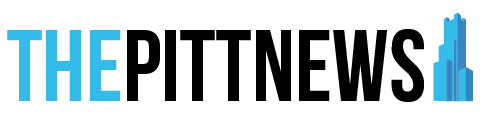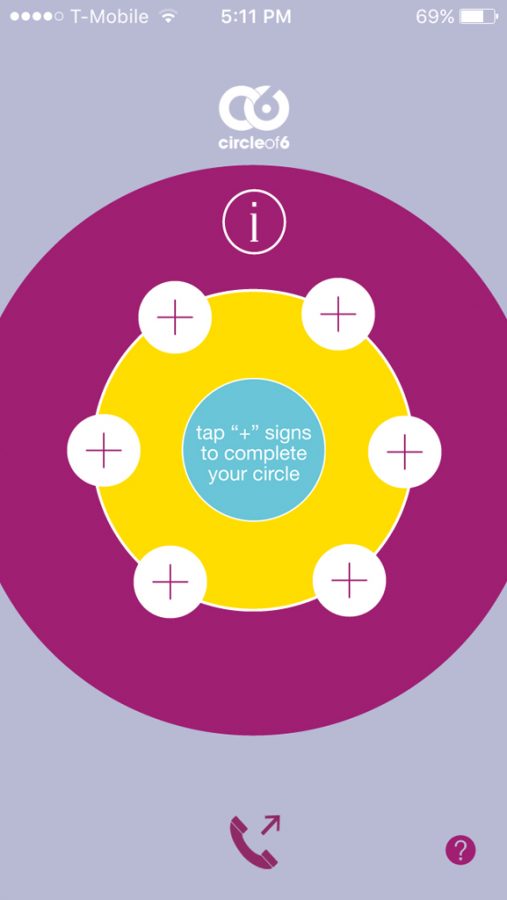Planners and desk calendars are nice in theory, but how often do we keep up with them?
Mobile app technology makes organization much easier by syncing your class schedule with your Facebook events, setting reminders and sharing appointments with others.
These free apps take organizing to a whole new level:
Tiny Scanner — Android and iOS
Say goodbye to waiting for Hillman Library’s scanners, which are only available on the ground floor. With Tiny Scanner, you can skip the line and just reach into your pocket instead. The app automatically detects page edges and fits the image to size so your notes don’t look like the opening crawl of a Star Wars film.
f.lux — All computer devices
It’s the night before a big exam. After looking through lecture slides one last time, you decide to tap out — but you can’t sleep.
Sleep scientists recommend turning off your electronic devices a few hours before bedtime in order to reduce exposure to blue light, which imitates the sun and keeps you awake. With f.lux, your phone or computer screen color adjusts according to the time of day: blue during the day and warmer colors at night. The app can be disabled for an hour at a time, or “until sunrise.” In use, it mirrors your circadian rhythm, and prevents you from staying up too late when you’re not trying to. Although the app is not available for Apple devices, the newest iPhone software has a similar feature, Night Shift, pre-installed so that the screen light adjusts to your environment’s lighting. For everyone else with a laptop, this is a great option.
Evernote — Android and iOS
Ditch your notebook.
Evernote is a note-taking platform where you can organize your notes in neat folders or by searchable tags. If it sounds like a glorified Google docs, that’s because it is. Still, something about the easy-to-use interface turns note-taking into an art. For already loyal Evernote users, check out the web clipper extension that allows you to easily group articles and mark them up.
The best feature about this app is it syncs across all devices so you can be working on OneNote on your computer and finish up on another device such as your phone.
30/30 — Android and iOS
The pomodoro timing method is a strategy that splits tasks into 25-minute segments using a kitchen timer.
If you didn’t bring one to college, 30/30 is a good alternative. The app allows you to customize and loop tasks — 25 minutes of reading, 5 minutes for break, for example —with colorful icons to match. The 30/30 pomodoro loop will keep you time-conscious and on-task, sans the incessant ticking of its kitchen counterpart.
Circle of 6 U — Android and iOS
Winner of the White House’s 2011 “Apps Against Abuse” technology challenge, Circle of 6 originated as a tool for violence prevention.
The app sends preformed texts to up to six emergency contacts at the touch of the button. The text can tell your contacts where you are and how they can help, whether you need someone to give you a ride, interrupt with a call or just talk you out of a bad place. Circle of 6 U allows students to customize hotline numbers to your school’s resources, and the app is disguised to avoid attracting unwanted attention while in use.
SAM — Android and iOS
It’s hard to make the time for self-care when you’re overwhelmed with balancing school, work, assignments and social activities.
Even harder is knowing where to start. SAM, which stands for Self-Help for Anxiety Management, is a toolbox developed by mental health experts and researchers at the University of the West of England, Bristol. Its most useful feature is the anxiety tracker, which asks you to rate your day-to-day anxiety levels, and then provides an ongoing graph. Seeing a sudden spike may encourage you to reach out for help. The app has several tools including a closed social network of SAM users, guidance on putting self-help into practice, external links and user guidance. While not a replacement for professional help, SAM turns self-care and stress management into a daily practice.
Wally — Android and iOS
How much money can you afford to spend for the rest of the month?
Wally, a budgeting app, can calculate that for you, and even graph your spending habits by category. The app also creates a daily budget and gives a yearly overview. Wally is user friendly and keeps all your information secure.
Write to Isabelle at [email protected]