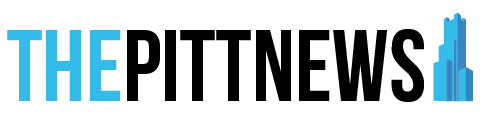Take your stories beyond the text
By Sample Staff Member
• December 29, 2013

Use social media to increase readership
By Sample Staff Member, Staff Writer
• December 29, 2013

Drop the sidebar and expand the story
By Sample Student
• December 29, 2013

Showcase area displays top stories in a variety of formats
By Sample Student, News Editor
• December 29, 2013

Go long using the long-form option
By Sample Staff Member, Staff Writer
• December 28, 2013

Another headline goes here
By Sample Student, News Editor
• December 27, 2013

Adding a featured image enhances each story
By Sample Student, Sports Editor
• December 27, 2013

Design your site to fit your publication’s style
By Sample Student
• December 22, 2013

Customize the look and feel of your site
December 21, 2013

Avoid double story placement
By Sample Student
• December 20, 2013
Load More Stories
Join our newsletter
Get Pitt and Oakland news in your inbox every weekday.

By Jordan Kooper, Staff Writer • 9:05 am
By Zane Ingram, Staff Writer • 1:18 am
By Conor Hutchison, Senior Staff Writer • 12:21 am
By Camille de Jesus, Staff Writer • 12:15 am
By Raquel Padin-Nicholas, Staff Columnist • November 18, 2024
Join our newsletter
Get Pitt and Oakland news in your inbox every weekday.

By Jordan Kooper, Staff Writer • 9:05 am
By Zane Ingram, Staff Writer • 1:18 am
By Conor Hutchison, Senior Staff Writer • 12:21 am
By Camille de Jesus, Staff Writer • 12:15 am
By Raquel Padin-Nicholas, Staff Columnist • November 18, 2024