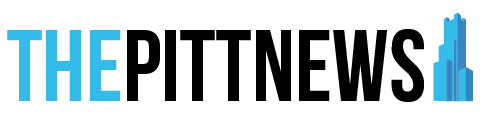Registrar introduces online registration
October 6, 2009
Shopping online has just reached a new dimension, and it doesn’t involve any shipping… Shopping online has just reached a new dimension, and it doesn’t involve any shipping fees.
Students will soon be able to shop around and register for classes online under a new system that Pitt will implement for spring term enrollment.
Sam Conte, the university registrar, said the new system is straightforward. After students meet with their advisers, they can scan through class catalogs and, when they find some they like, add it to their shopping cart. They then continue to checkout, where they finalize enrollment.
The Student Services tab under my.pitt.edu teaches students how to use this system. If students click on the “Click here to learn how to use Self Service Enrollment” directly under the red heading, the site connects them to a page filled with videos and PDFs that describe every step of the enrollment process.
But before students can register, they must meet with their advisers, Conte said. At the meetings, advisers suggest classes and discuss degree progress. Advisers do not have to approve any classes.
If students neglect to visit advisers, a hold will remain on their accounts. After students meet with their advisers, however, the advisers will enter commands into the computer that will allow students to register online.
Frank Beatrous Jr., professor and undergraduate director of the mathematics department, said that students have more responsibility under this new system. Advisers will have less control over what students do and what classes they pick. Advisers will also limit their involvement to only recommending classes.
Students can start the enrollment process on the date of their enrollment appointment, which they can find by going to the Student Center and clicking on Self Service. Once there, students can click on the Student Center tab and look under the Enrollment Date heading.
Enrollment appointments were assigned to students based on the number of credits they’ve completed. Anyone who did not receive an enrollment appointment, such as transfer students or newly accepted students, can only register after Nov. 11, during the open enrollment period.
Once students’ enrollment appointments begin, they have until the final day of the add/drop period of spring to change their schedules.
A student cannot add anything prior to the time of their appointment, but it is a good idea to preview class offerings, times and availability in the catalog, just like in the previous system.
If students look up all their classes and write down the class number for the ones they are interested in, it should take about three minutes to fully enroll, Conte said.
Students can place as many classes into their shopping cart as they want. If they log out and return, they’ll still be able to see the classes in their carts.
But just because classes appear in the shopping carts, doesn’t necessarily mean students are registered for them.
A new feature that will be introduced this year is permission numbers. In years past, a student would have to go to a professor and get a signature on a permission slip before returning it to the advising center to get into a class.
This year, a student can now call or e-mail a professor or department asking to be in the class. If the professor or department agrees to admit the student, they then assign that person a permission number, which is linked to the student’s PeopleSoft account. The student can then enter the permission number into the class catalog to enroll.
Conte said other schools, including the University of Michigan and the University of Wisconsin, have already been using the PeopleSoft online registration system. He said Pitt delayed using it because it wanted to make sure the administration was ready for the transition.
Pitt’s branch campuses began using the system in the spring semester of 2009, hoping to eliminate any kinks and confusion.
Conte said University officials finally feel ready to take this next step. “Once we acclimate this system into the University, there are plenty of other features we can add later,” Conte said.
The University is also aware that problems might arise with cases of students with prerequisites and co-requisites — only for the fact that there were previously manyproblems that advisers had to override during enrollment.
Students don’t have to worry about being responsible for knowing all their prerequisites. During “checkout,” if a student has not taken the necessary prerequisite, the system won’t allow the student to enroll in the class. A large “X” will appear next to the class, and a display message will read the prerequisite course necessary to take before enrollment is allowed into the higher-level one.
Conte said that if students do run into problems, they can contact the registrar’s office at 412-624-7600. The University matched the times of enrollment to the hours of operation with the registrar and advising offices.