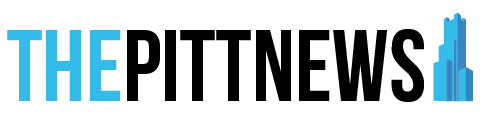Now’s a good time to learn to use a voting machine
November 4, 2008
‘ ‘ ‘ The process can be a little intimidating and confusing for voting virgins. Walk into a… ‘ ‘ ‘ The process can be a little intimidating and confusing for voting virgins. Walk into a polling place and stand before a giant machine you have no idea how to operate. ‘ ‘ ‘ If you plan to vote, there is a simple, step-by-step process you must follow. ‘ ‘ ‘ First and foremost, if you aren’t registered, you can’t vote in today’s presidential election. If you can’t remember if you registered, call the Allegheny County Elections Division or the Department of State. ‘ ‘ ‘ To find out where your polling place is, look at your voter registration card or visit votespa.com. Polls are open from 7 a.m. to 8 p.m. ‘ ‘ ‘ Before leaving for the polls, make sure you have a form of photo identification and your voter registration card in case there are any complications. ‘ ‘ ‘ Acceptable forms of identification include a Pennsylvania driver’s license or PennDOT ID card, an ID issued by any commonwealth agency or by the federal government, a U.S. passport, a U.S. Armed Forces ID, a student ID or an employee ID. ‘ ‘ ‘ At the polls, an election officer may ask you to sign a certificate. When you sign it, you are allowed to vote, finally. ‘ ‘ ‘ An election officer will lead you to the booth and insert an electronic ballot cartridge into a slot on the side of the voting machine. Wait until the officer exits the booth before you begin. ‘ ‘ ‘ Select your desired language from the touch screen and it is time to start voting. ‘ ‘ ‘ A ballot page will appear on the screen. If you want to vote straight for a political party, press the box next to the designated party. ‘ ‘ ‘ To select candidates separately, simply press the box next to their names. For example, if you are voting for Ralph Nader, press the box next to the name ‘Ralph Nader.’ ‘ ‘ ‘ In the event that you make a mistake, first relax and take a deep breath. Now, if you meant to vote for candidate B, but you accidentally touched the box next to candidate A, press the box next to A to fix it. ‘ ‘ ‘ If you keep hitting the wrong box or you do not know what to do, ask the election official for help. ‘ ‘ ‘ If the person you are voting for is not a selection on the screen, press the button that reads ‘write-in’ and you will be prompted to type in the name of your candidate using an on-screen keyboard. ‘ ‘ ‘ When you select your candidate, hit the button that reads ‘next’ on the bottom right hand corner of the screen. Repeat this process until you reach the final screen. ‘ ‘ ‘ If you change your mind about which candidate you’d like to vote for, hit the button that reads ‘back’ on the bottom left hand corner of the screen. ‘ ‘ ‘ Eventually, you will reach the final ballot page. If you hit the button with the word ‘review’ on it, you can review your selections. If you see a mistake or you change your mind, touch the box next to what you want to fix. ‘ ‘ ‘ When you are satisfied with your selections, a big, red ‘vote’ button at the top of the machine will start flashing. ‘ ‘ ‘ Make sure you press it before leaving the booth. After you do, the screen will read: ‘Thank you for voting.’ The voting booths are very polite. ‘ ‘ ‘ If you had a lot of fun and want to vote again, you will have to wait because you can only vote once in each election. ‘ ‘ ‘ You can practice this entire process via a flash simulation on essvote.com. Practice makes perfect. ‘ ‘ ‘ Finally, do not forget your ‘I voted’ sticker on the way out the door. Wear it proudly ‘- you voted!