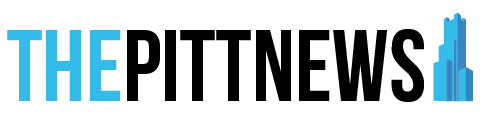Student’s remote print software a hit
March 25, 2008
Hundreds of Pitt students have found a way to sneak around the notoriously long lines in the… Hundreds of Pitt students have found a way to sneak around the notoriously long lines in the computer labs thanks to software designed by a Pitt student.
But University officials aren’t backing the program.
Pitt senior Corey Bonnell developed the Pitt Lab Printer, a free program that allows Pitt students to print to the University’s computer labs from any computer anywhere in the world.
The program even works from Tokyo, Japan, according to www.thesck.com, the website Bonnell runs with two of his friends.
More than 400 people downloaded the Pitt Lab Printer last month, said Bonnell, and a lot of the feedback he’s gotten has been positive.
Pitt freshman James Weaver said he uses the program so he can avoid the lines in the computer labs. He said he once waited almost an hour for a paper to print in the David Lawrence lab and that he would recommend the program to anyone else who’s been through the same thing.
“Pretty much every time I need to print something I use it so I can just pick up my printouts on the way to or from class,” Weaver said. “It’s really nice to not have to make a special trip to the lab and not have to worry about being late for class as I wait for things to print.”
Computer Services and Systems Development director Jinx Walton acknowledged that printing from the labs might be inconvenient.
She said that Bonnell was looking for a way to fix the problem, but his program “isn’t an effective solution.”
Sometimes, she said, students using the Pitt Lab Printer were printing more copies than necessary, thereby increasing the wait times in the labs.
Instead, she said Pitt officials are working on “a more elegant solution.” The idea, she said, is to make it possible for Pitt students to remotely print to specially designated printers in the computer labs.
Students would walk to the computer labs, swipe their ID cards, and only then would their documents print.
If all goes according to plan, this new system will be set up by September.
Walton said that she has not spoken to Bonnell about his program, but she believed other University officials had.
She said that his program does not cause security problems and that the University has no plans to take any action against him.
Bonnell declined to confirm whether University officials spoke with him about the program.
But he did say, “I don’t believe that distributing the software puts me at risk, because all it does is automate a process documented by Pitt. In other words, I’m not hacking Pitt’s printing servers or doing anything against the network usage agreement to get the program to work.”
Bonnell said that overall he has received positive feedback from people using his program. But he still warns on his website that students use the program at their own risk.
He said the Pitt Lab Printer has had some bugs in the past. Some files would print with strange fonts. Other times, if students were printing from slow connections, the program would lock up.
Bonnell said that he attempts to fix these sorts of problems each time he releases a new version of the application.
“The worst that could happen if the program doesn’t work is that you receive an error message or the program needs to close,” Bonnell said.
“Since the program isn’t installed and doesn’t require administrative privileges, you just unzip the file and run the program. It doesn’t harm your computer.”
Bonnell said he decided to try to create the program, which has now been available for two years, after hearing some of his friends complain about waiting in line for the computer labs.
He gathered part of the knowledge he needed to make the program from Pitt’s technology website. The website, he said, featured a guide on how to use UNIX, an operating system, or a set of programs that allow a computer to work.
Bonnell said he “played around with that functionality for a while and realized that it would be feasible to write a program to automate printing from Pitt’s UNIX server.”
He said it took him only a few days to create a working version of the software. The original program worked only on Windows, but early last year he rewrote it to work on Mac and Linux as well.
His friend, Pitt graduate student Shayne Evans, who helps him run www.thesck.com, helped him look over the code and spot bugs in the application. Another friend, Pitt student Justin Murray, added code that made the program look and feel like a Windows program.