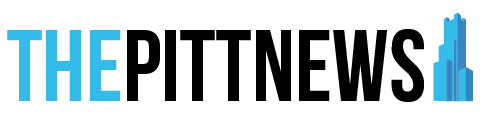FutureLinks helps with resumes
September 20, 2007
Joe Student has received 97 job and internship notifications in the past week via e-mail. He… Joe Student has received 97 job and internship notifications in the past week via e-mail. He can view his own schedule of job interviews and internship fairs, or he can choose to view every on-campus, career-oriented opportunity with one trip to a computer.
Sound too effortless to be true?
Well, Student is a fake undergraduate business major who was created by Career Services business operations manager Peggy Krall. But the system Krall uses to maintain Student’s account, which she created to monitor the workings of the program, is very real.
Career Services launched FutureLinks in July, hoping to make students’ search for jobs and internships a little easier.
FutureLinks is a career management system where students can access a multitude of useful information, such as internship and full and part-time job listings, on-campus student employment and interview sessions with companies like Google.
It was instituted after Career Services received many complaints about their past system, PantherTracks, which primarily functioned as a place to find particulars on job postings and information sessions. Common complaints were that it wasn’t user-friendly and that it was not personalized enough to fit each student’s needs or interests, according to Krall.
Krall said that FutureLinks, on the other hand, is about as personalized as you can get. For example, on your FutureLinks homepage, you can view a listing of any events or interviews that you have signed up for. But, before reaching this stage, you should learn how to access the system.
Log into the my.pitt.edu portal and choose “Career Services” under “My Communities.” Once on the Career Services page, click on the “FutureLinks” tab. Initially, you have to make a profile, which asks for information like your name, major and previous internship experience.
After creating a profile, more information and tools become available to you.
One useful tool is the Job Agent.
It is a search engine that you can set up based upon your interests. This way, you do not have to spend time looking through every single post in the system. To make one, you choose criteria like which fields you may want to work in and whether you want a job or internship.
After creating a Job Agent – you can create as many as you want – it will automatically search the entire FutureLinks database and list anything that pertains to the criteria you have chosen.
You can check the individual results on your Job Agent page, or you can have notifications sent to your e-mail box once a day, once a week or every time something new is found. Krall has Student’s set to the “immediately” option, and she says that her e-mail box fills up very quickly because of all the opportunities found.
Another benefit of FutureLinks is the fact that you can upload numerous resumes, cover letters and writing samples to your account. Krall points out that this an upgrade from PantherTracks because in the old system, you could only have one resume available.
Now, with the option of uploading numerous resumes, you can tailor them for different fields and positions, and you are able to choose which one you want to send in for a particular job or internship application.
Krall admits that there are still some kinks that need to be worked out.
Many students have e-mailed her saying that they cannot view job postings, and she has found that this is because of the web browser they are using. She advises students to use Mozilla Firefox or Internet Explorer 7.
Also, Krall warns that some listings you receive may not fit into your interests or qualifications. She says that this mistake is because they have had to transfer over 5,000 local, regional and national companies and their listings from PantherTracks into the new system. This problem should be resolved soon, though.
Overall, Krall says that she has been receiving positive feedback from students and companies.
“We did this because it was what student feedback said,” Krall says. “It’s easy, user-friendly and tailored toward each person.”