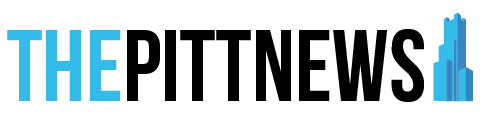Computer perks abound: wireless, 900 sheets of paper
May 22, 2007
Having Internet access just about anywhere you go is nice. Having computer support is nice,… Having Internet access just about anywhere you go is nice. Having computer support is nice, too; so is having 900 sheets of paper available for your printing purposes every semester.
Pitt’s Computing Services and Systems Development provides all of these perks to students.
Every student living in a residence hall can connect to PittNet, also known as ResNet, using an Ethernet cable. Once the cable is plugged into your computer, you can easily install the free “ResNet Connect” software and connect to the network.
After installation, just enter your Pitt username and password and voila, you have free Internet access.
The ResNet software offers security features as well. It installs Symantec Antivirus software to prevent your computer from becoming infected. This is the first step to a safe network. CSSD also works to identify and stop any security threats, such as viruses, from getting onto PittNet in the first place.
If you have problems with installation, security or any other computer-related issue, CSSD will assist you.
The Technology Help Desk has a 24-hour help line, (412) 624-HELP, that students can call seven days a week to fix a problem over the phone. The Help Desk can connect you to wireless networks, troubleshoot software applications and remind you of forgotten usernames and passwords.
For bigger problems, the Help Desk refers on-campus residents to ResNet consultants. The consultants will visit your dorm room as soon as possible to address the problem, but they must work around your schedule because they are only allowed in your room when you are present.
Because consultants are not allowed to visit off-campus residences, students who do not live on campus are referred to the off-campus student computer assistance and resources service located in Benedum Engineering Hall. In this case, you will have to take your computer to the OSCAR office to be worked on.
PittNet is being expanded to provide wireless Internet access, and most, if not all of campus, will be wireless by next June.
Currently, wireless is available in many locations including the William Pitt Union, Hillman Library, selected areas in the Cathedral and the lobby area of Towers.
Eventually, even areas like campus dining facilities and fitness centers will be equipped with wireless.
For an up-to-date listing of all wireless locations, you can visit the website wireless.pitt.edu.
If you are stuck on campus without your computer or without wireless access, don’t fret. Pitt has seven computer labs equipped with Macintosh and Dell computers.
The busiest labs are on lower campus in David Lawrence Hall, Posvar Hall, the Cathedral of Learning and the Hillman Library.
Labs are also located in Benedum Hall, Alumni Hall and Sutherland Residence Hall.
You should make it to the lab within a reasonable amount of time before your printouts are needed.
If you rush to a computer lab half an hour before a paper is due, you may have to wait in a 25-minute line for a computer, especially during finals. You might also have to wait an additional 10 minutes for your paper to be printed, taken off the printer and placed on a pick-up counter.
The labs are usually busy in the daytime and the evening because most students are on campus at these times. But certain labs are conveniently open 24-hours and allow sleepy-eyed students all the opportunities they need to work on projects through the night.
For example, The David Lawrence Hall lab, which can be accessed by walking across the bridge from Litchfield Towers into David Lawrence Hall, is open seven days a week, 24 hours a day.
The labs in Hillman Library, which have computers on the first, third and fourth floors, operate whenever the library is open.