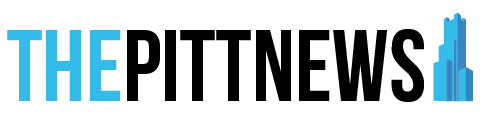Mac Leopard to pounce on Windows Vista users
March 20, 2007
Macintosh OS X Leopard New Mac operating system
All of the recent “techie” hype has seemed… Macintosh OS X Leopard New Mac operating system
All of the recent “techie” hype has seemed to be over Microsoft’s new operating system, Windows Vista, which was recently released for both home and business use.
Many reviews of Windows Vista have cited its similarities to the Macintosh operating system, Macintosh OS X. Vista’s look and feel is similar; its attempts to include more animation and effects in the operating system’s functions are similar, and in some ways, even the glassy, clear-looking icons and symbols are Mac-esque.
Unless you are an aficionado of Mac-oriented magazines, Macintosh’s new operating system, OS X Leopard has not yet received a large amount of attention. But what precisely is new in this latest iteration of the Unix-based Macintosh OS X family, on which Microsoft’s “brand new” operating system is based?
For those unfamiliar with the Mac operating system, specifically those who have been hidden under the ever-present shroud of Microsoft, Macintosh OS X is a highly reliable, although less common, alternative to Windows.
It features a core coding based on Unix, a highly stable, very secure operating system family used by many Internet and banking servers. Macintosh OS X tends to be more secure and less vulnerable to hacking than Windows, either because of its Unix base or because of the fact that most viruses are programmed specifically to exploit security holes in Microsoft Windows.
Macintosh technology allows for efficient graphics and animations, giving Macintosh OS X an entertaining, animated look and feel. Because of the OS X’s lack of a “system registry,” it tends to run more efficiently for longer, whereas Windows has a tendency to slow down over time if the registry is not meticulously maintained. The main downturn to OS X is the fact that it is less common and thus less supported than Windows. Windows continues to dominate in certain fields, specifically that of gaming.
So how is Apple computer striving to continue and improve its reliable and efficient operating system? Seemingly, it does with more effects and more efficient operating-system navigation.
The newest version of Macintosh OS X, set to be released soon (slated for “spring of 2007”), will feature more integration of existing software technologies, better accessibility for disabled and handicapped users, as well as a more efficient searching system, thus allowing users to better and more productively use OS X-enabled computers.
The operating system will further integrate iCal, a piece of software already distributed with Macintosh OS X, allowing users to post their calendars easily on the Internet for sharing with friends.
Dashboard, which allows users to add multimedia widgets to their desktop for easy access to information, will be further integrated with the operation of OS X. While surfing using Macintosh’s Internet browser Safari, the addition of multimedia widgets from the Internet to Dashboard will be made significantly easier with the inclusion of a Dashboard-specific toolbar button.
For handicapped users who wish for more features, Macintosh will offer a series of accessibility integrations. Closed-captioning for the hearing impaired and a better, more integrated and expansive narration system for the visually impaired will allow for greater accessibility.
Stupidity protections, including the new Time Machine feature, will allow users who accidentally deleted a file to “roll back” their computers to retrieve lost data. Time Machine will be well integrated into the operating system as well – users will be able to retrieve deleted files in addition to deleted program information.
Perhaps the most interesting of the Macintosh innovations, allowing for better productivity and increased efficiency, is not an innovation at all. Spaces, which is a concept integrated into many current Unix and Linux operating systems, allows users to run up to four separate desktops. Each desktop can have its own dock (or icon bar) and contain its own windows.
Spaces will allow users to easily manage multiple open windows by dividing them between four screen sections. Transitioning between the sections will involve a simple keystroke, allowing for efficient retrieval of data.
Spotlight, Macintosh’s search routine, will also be improved, allowing for better sorting of search results and thus easier retrieval of desired information. Macintosh seems to continue its dedication toward user-friendly retrieval of computer information through advanced and feature-rich search routines.
Leopard may not address the two major drawbacks many have cited in OS X. The first, its somewhat-criticized file and desktop navigation system, will more than likely not change significantly.
Many users of Tiger, the current Macintosh OS X release, would like to see a change in the windowing system used to navigate the hard drive and select files. Whether Leopard will address this is uncertain, but little hype from Macintosh on the subject is not overly promising.
Also, Leopard will not specifically touch some Macintosh compatibility problems. Windows will continue to be dominant in the general computing industry, leaving Macintosh users excluded from the use of some software programs (especially games). The base of Macintosh-compatible software continues to grow, however, and so, the situation will continue to improve.
All in all, Leopard seems quite promising. Whether it will be a marked improvement on the current version of Macintosh OS X is yet to be discovered.
Even if its features prove to be disappointing, Leopard will continue the legacy of Mac’s OS X with user friendliness and overall reliability. Without a doubt, Apple’s user base will continue to expand with continued innovation in hardware and software technology.