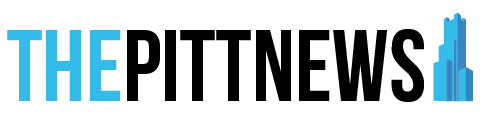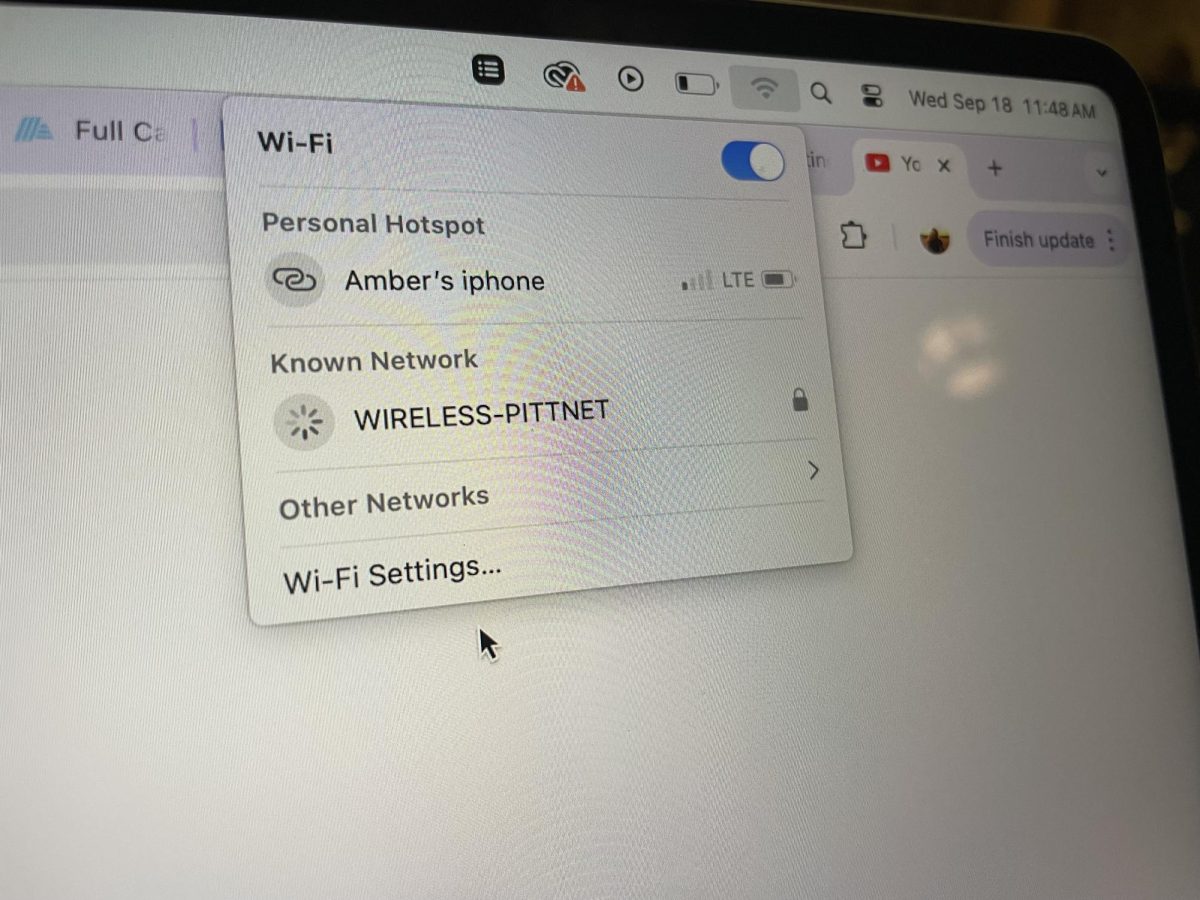For Daniel Marcinko, recent on-campus Wi-Fi outages have interfered with both his ability to access academic software and attend important personal meetings.
“I spend most of my time in the Cathedral, where Wi-Fi is constantly hit or miss,” Marcinko, an English literature and history double major, said. “There are periods of downtime throughout any given day where, although I may be connected to Wireless PittNet, the network has no connection to the internet. I often have virtual appointments which I must complete between classes in the Cathedral due to my schedule, and this is always a hassle, as I never know when the internet will cut out.”
Mairead Donaher, a first-year nursing major, has mainly experienced issues connecting to the Wi-Fi in larger lecture rooms in Lawrence Hall.
“I had an exam the other day, and I couldn’t connect for like five minutes,” Donaher said. “People had already started taking the test, and I couldn’t [because] it was just loading.”
In addition to virtual appointments, Marcinko regularly takes notes during classes in the Cathedral, which he said has been challenging due to recent connectivity issues.
“I typically take notes throughout every class, and I often have to switch to offline software as I can’t connect to Google Docs,” Marcinko said. “Accessing course materials during or after class in the Cathedral can also be difficult.”
Donaher said slow Wi-Fi connection is “annoying” because certain professors use apps like Top Hat to track attendance that require Wi-Fi connection.
“My psychology teacher uses an online resource to display the slides, so if I can’t connect to that, I can’t get [my] attendance,” Donaher said.
Orr Goehring, a Pitt Information Technology staff member in the department of the Chief Information Officer (CIO), said recent Wi-Fi issues on campus were caused by a power outage in Posvar Hall on the morning of Saturday, Sept. 7. The outage caused a series of failures in the Posvar Hall networking equipment that supports wireless service on campus.
“This resulted in an interruption to MyResNet Wi-Fi service and intermittent [Wireless PittNet] Wi-Fi interruptions on Saturday, [Sept. 7],” Geohring said. “Residual hardware issues from the power outage also caused intermittent MyResNet interruptions on Sunday [Sept. 8] and intermittent issues accessing the internet from PittNet Wi-Fi on Monday [Sept. 9].”
Geohring said while Pitt IT has power systems in place to prevent a utility power outage from affecting network equipment, a transfer switch designed to automatically switch power to backup systems failed on Sept. 7.
“We are in the process of addressing the transfer switch malfunction,” Geohring said.
In addition to the Wi-Fi issues on Sept. 7 and 8, a separate issue affected PittNet Wi-Fi services on Aug. 29.
“A separate issue was caused by a software defect in a network hardware component,” Geohring said. “Pitt IT installed an update provided by the hardware vendor to correct the defect and prevent it from occurring again.” “Pitt IT is committed to continuous service improvement. We analyze every service interruption with the goal of driving out defects from our systems. This process involves identifying the root cause of issues and taking steps to prevent them from reoccurring.”
Pitt IT takes proactive measures to optimize Wi-Fi performance and reliability, according to Goehring.
“We worked with our vendor partner to upgrade more than 2,600 MyResNet wireless access points in University residences to provide faster speeds, the ability to connect more devices, and a simpler connection process [over the summer],” Geohring said. “We also regularly refresh [Wireless Pitt-Net] Wi-Fi access points in academic locations. In addition, our Network Operations Center monitors IT services around the clock to identify and resolve issues as quickly as possible.”
Donaher thinks the University should keep track of its hotspots to ensure that students can connect to Wi-Fi in class.
“[They should] make sure they’re keeping updated on making sure there are enough [hotspot locations], especially in larger lectures,” Donaher said.
Marcinko said he thinks it is “unacceptable” to have WiFi issues in university spaces in 2024, as many commitments are now virtual.
“The connection in university spaces specifically needs to be able to facilitate Zoom and Google Meet, which is used by countless students for appointments, classes [and] meetings,” Marcinko said.
Geohring said Pitt IT “values transparency when it comes to power outages,” and posts all IT service incidents and scheduled maintenance to their IT Service Dashboard at status.pitt.edu.
“Students can subscribe to receive email or text updates about any service,” Geohring said. “In addition, we encourage students to report any issues they may experience to the Technology Help Desk at 1-412-624-HELP (4357) so that we can work immediately to resolve them.”