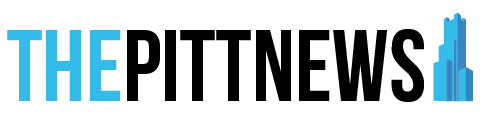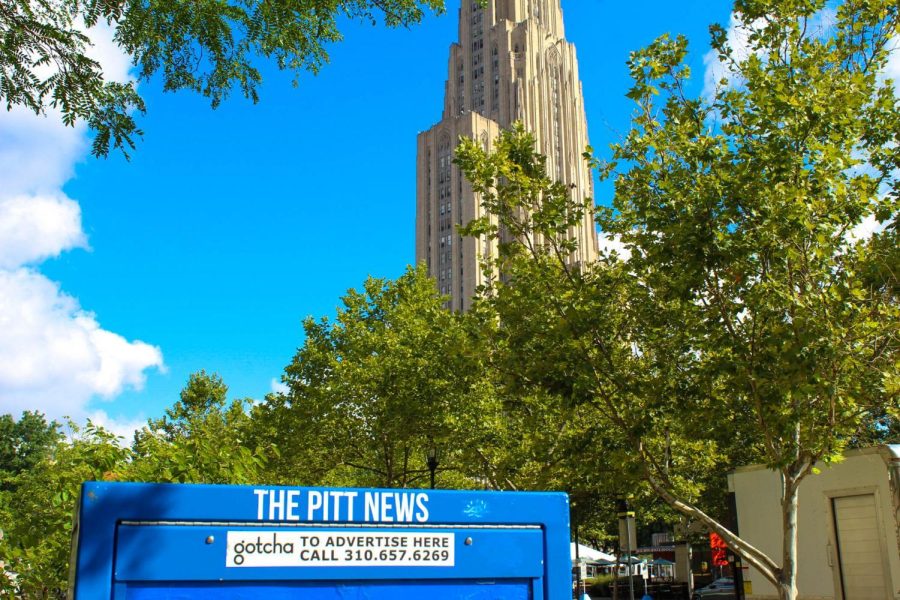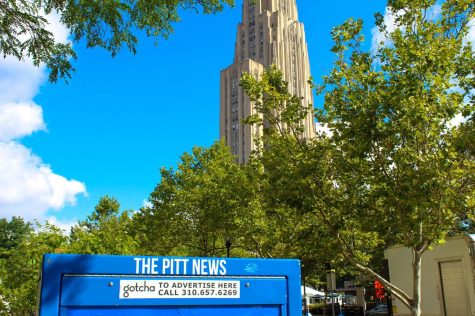On-the-run computing
April 17, 2007
As college students, we’re all exceptionally used to doing things on the run.
We have… As college students, we’re all exceptionally used to doing things on the run.
We have small cartons of macaroni-and-cheese made for fast consumption. Campbell’s soup was nice enough to produce hand-held cans for us to grab on the way out and drink on the bus. The college life is one of continually running from the dorm to classes, and from classes to the dorm.
Even our computer data is now made for on-the-run living.
With flash keys, no longer do we need to worry about that awfully time-consuming process of logging onto the Internet, navigating to our wonderful CourseWeb Web site and figuring out our professors’ inevitably convoluted Course Documents setup, all just to download a Word document.
With ease, we can just move the document to a flash key and go. Any computer on campus will be able to recognize the flash key. And most will open the document properly.
But what if you want all the comforts of home from a public computer?
Generally, campus computers are slow to boot up because they have to download their hard-drive image from a central server. Many computers have been convulsing lately either from being forced to download a flawed image from the central server or simply being victim to semesters and years of public abuse. You cannot have your own background or your own file system. You can’t use your own text editor (especially those of us who really enjoy using OpenOffice.org) – or can you?
There’s a new trend in programming to make applications smaller and more efficient, and therefore able to fit on that handy little flash key in your pocket. With a little flash key engineering, it’s somewhat simple to run a complete computer system on the flash key, use it on any computer and never leave the comforts of home.
The basis of a flash-key environment would be a nice, simple operating system that could be loaded from the flash key. There is an open-source, completely free operating system that fits this bill quite nicely.
Called, logically enough, Flash Linux, the operating system is built on the stable and reliable Linux architecture. It’s small and compact and comes complete with pre-installed software to make the system complete.
Rated at running well on a 256-megabyte flash key, Flash Linux will have more than enough room on one of the modern, highly inexpensive, one- or two-gigabyte flash-key models. Included with its installation is a graphical user interface, which appears similar to the Microsoft Windows interface we all know and love.
Installed automatically from the downloaded image are text editors, some small games and instant message/chatting software. The best thing about Flash Linux is the fact that it runs in its host computer’s Random Access Memory (RAM), and stores files to its USB flash-key host. Therefore, it’s safe to run on computers that already have operating systems installed, and it will not disturb the computer’s pre-existing settings.
With a large enough flash key, additional applications can be installed to make the system more useful. OpenOffice.org, the open source answer to Microsoft Office, creates a version small enough to be loaded completely on a flash key. With a two-gigabyte flash key, a complete system with Flash Linux and OpenOffice.org can be loaded and utilized successfully. With OpenOffice.org, you can type Microsoft Word-, Excel- and PowerPoint-compatible documents without being forced to leave a familiar, customized system (or having to deal with Microsoft’s many idiosyncrasies).
For those of us who are Web site designers or are in a class that requires us to upload files to a server, there are multiple FTP clients available which can be loaded onto a flash key for use on any computer.
Many work with Microsoft Windows and Macintosh OS X, and therefore do not need Flash Linux to execute properly. Because Flash Linux, and many other low-space operating systems allow for access to the host computer’s network card, though, a Flash Linux-based environment is able to perform many Internet functions.
Even digital editing and artistic software have made the jump to smaller, more compact editions. The GIMP, a popular open-source answer to Adobe’s Photoshop, is available for installation on flash-key based Linux distributions. Flash Linux allows for an optional download and install of The GIMP to give the new flash key-based system an extra edge. The GIMP is also available for Microsoft Windows and Macintosh OS X.
Whether you wish to avoid the unreliable, commonly slow computer systems which are open to the public, or whether you just like to keep your own computer settings with you at all times, flash keys provide an excellent way to maintain a complete computer system for on-the-go use.
With a good-sized flash key (even 512 megabytes will suffice), Flash Linux can provide a complete online environment. With add-ons for OpenOffice.org, The GIMP and many networking applications, Flash Linux-based systems provide an excellent alternative to using computer lab computers.
If you don’t want to make the big switch to Linux, there are many applications, like OpenOffice.org, available for Macintosh OS X and Microsoft Windows that are compact and efficient enough to be run reliably from a flash key.
Flash Linux can be downloaded for free at flashlinux.org.uk. OpenOffice.org can be downloaded from www.openoffice.org. The GIMP is available from www.sourceforge.net.
Begin playing with your flash key. See what you can create.