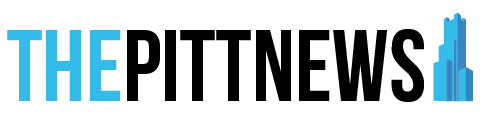College Compass | 5 steps to excel in virtual learning
College Compass is a bi-weekly blog that aims to help students navigate the highs and lows of college life.
September 10, 2020
Within my first week of classes this semester, I missed a class for which I TA, showed up 30 minutes late to a Zoom meeting and realized I had two courses in my schedule that fulfilled zero requirements towards my graduation. So, if you feel like virtual learning isn’t your forte, you’re not alone.
Unfortunately, whether or not online learning is your personal preference, it’s your new reality, and it’s time to get adjusted. If the start of the semester felt a little turbulent, there’s still more than enough time to get adjusted and back in the game. Here are five ways that I was able to recover from my chaotic first week:
Go to office hours
While I always recommend visiting professors’ office hours, this is an absolute game-changer with virtual learning for two reasons. Firstly, it allows your professors to actually get to know your name. Unless your camera is always on, it’s practically impossible for professors to get to know you apart from anyone else in the class unless you make the effort to have a private introduction. Secondly, this forms some kind of baseline relationship with your professors. As I mentioned earlier, virtual learning can sometimes get confusing and mistakes can easily happen. If you form an initial relationship with your professor, they’re more likely to be sympathetic to you in the future since they know you care about the class and made a first effort to meet them.
Participate
Participation throughout the semester is obviously always important, but at the start of a class, it’s vital. This will allow professors to know and recognize your name in the future and will give off the initial impression that you’re invested in the class. I can attest to this because in all of my classes, even if a student keeps their camera off, I will recognize their name if they’ve regularly spoken in class.
Make friends
Making friends on Zoom isn’t necessarily easy or comfortable — but it’s worth the awkward private message. It’s really easy to get confused about an assignment or something the professor said if Wi-Fi is cutting out, so it’s really helpful to have someone you can check in with. Or, you could even suggest making a GroupMe in the Zoom chat. From my experience, students always show interest in joining a GroupMe, and it’s a great way to communicate with the class in a more casual setting.
Download all your syllabi
Due to online learning, it can sometimes be difficult to navigate through each course and find each syllabus. Sometimes it’s under pages, sometimes it’s under modules and every once in a while it’s actually under the syllabus tab. Instead of logging on to MyPitt and refreshing Canvas all the time, I’ve found it much easier to download all my syllabi and make a desktop folder for all my classes. This is way more organized and doesn’t require Wi-Fi to check on class times, due dates or assigned readings.
Double check your calendar
Even if you think you know your schedule for the day, I still encourage checking your Canvas Calendar just in case you missed something. I love the set up on Canvas because it has both assignment due dates and class times. This is a great tool for virtual learning, and it’s saved me in many instances where I’ve completely forgotten about a meeting. You can also import all your assignments and class times to Google Calendar, and add more to your schedule for a more unified forum.
If you haven’t done virtual learning before, it may take time to adjust to this style and that’s okay. Hopefully, these tips will not only help you to pass, but to excel in online school this semester.