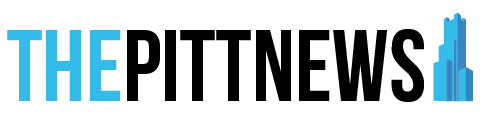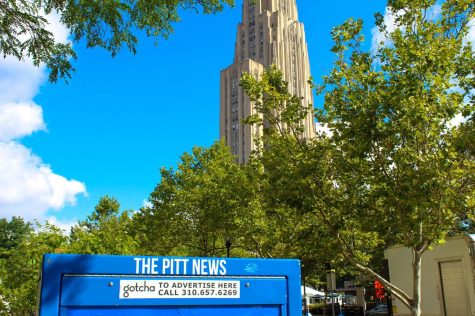Offbeat | A woman after my phone heart: Tools for every content creator’s arsenal
Offbeat is a bi-weekly blog offering new and meaningful takes on all things media.
October 2, 2022
If my screen time is high, it’d better be high for a reason. I’ll give you five.
Here are some tools that should be on every content creator’s radar.
She’s the holy grail of all holy grails.
This graphic design tool — in both website and mobile app form — is likely responsible for most of the graphics you see on your feeds today. From Instagram story templates to animated Etsy shop covers, Canva covers it all.
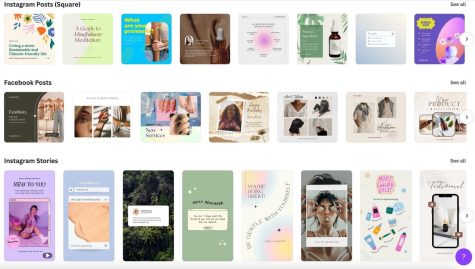
Canva is fantastic for sharing branded content, since you can add members to your team and work collaboratively. This easy-to-navigate, free tool makes branding simple, customizable and elegant, omitting the hassle. If you’re just beginning to create content, Canva is where to start.
I personally adore Canva because it’s constantly up to date with the best of today’s trends. In addition, the graphics are sharp, aesthetically pleasing and modern — valuable attributes considering consumer tastes constantly change.
I recently subscribed to Canva Pro, as I’ve been taking my creativity more seriously, and I have not been disappointed! It has even helped in some of my classes, such as Integrating Writing and Design.
TikTok’s collage filter
TikTok is the platform for sharing innovative and inspiring videos, but its newly released collage filter will add another layer to your content.
The uber-trending photo-collage filter takes an array of your pre-selected photos, cuts and pastes them, superimposes the subject of one image onto the background of another, and then switches the background to the foreground, continuing the cycle.
Here are some examples:
@carsonmolmstead Goodbye summer #granolatok #fypシ #outdoorlife #utahcheck #summermashup
@jamielynkane some filmmm #igpics #collage #filmpics #collagefilter
This filter brings scrapbooking to life in a tasteful, new-age digital media fashion. Show off your media in an elevated way. Don’t waste your time trying to meticulously Photoshop flicks — run to TikTok! You’ll be happy you did, as expressed by many other users, including Mattie Gouman in her rendition of the trend.
@
Temply
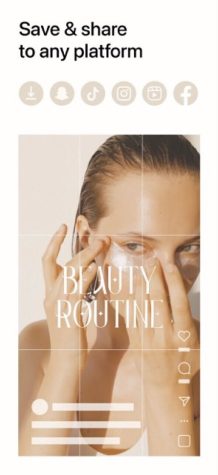
Say hello to your new favorite social media story editor and maker, Temply!
A social media creator’s dream, Temply is full of pre-designed — as the name implies — templates for Instagram stories, reels and TikToks. If your forte is capturing those day-in-my-life-esque videos, harness the “beauty routine” design, as shown below.
Temply allows you to customize virtually everything, from the text and font to graphics and filters. In addition, you can arrange your specific media within the app, apply music and even use slow-mo.
Even if I’m not using their exact templates, going on Temply helps me to draw creativity for my own artistic license.
InDesign
If you’re an experienced content connoisseur looking for something more advanced than Canva, InDesign may be for you.
As part of the expansive Adobe family, Indesign is a computer software platform for creating page layouts. This is mainly for my website design and physical print people. If you’re creating an online magazine or publishing your own high-fashion poetry book — I don’t know if that’s a thing, but it seems like an excellent crossover — Indesign will get you there.
The platform also works in tandem with Photoshop for my extra techy creatives. I frequently visit Adobe Stock for free and licensable templates to get me started, since the software can be finicky and requires a bit of a learning curve.
Pitt provides free access to everything you need here, folks! You can download Indesign free with your student login information, access hours worth of LinkedIn Learning material and even get certified in Indesign!
Feed Preview
Feed Preview is your go-to tool to keep you from making a mess!
This app puts the art-conscious mind at ease. As the name implies, you can see how media aligns with the rest of your feed without having to post anything. With the schedule posts tool, you can even pre-load and plan your future posts in advance.
This is a great organization tool and a fantastic visual aid if you’re a stickler for looks.
These five tools will get you well on your way to creating equal-parts seamless and gorgeous content. Have fun!
Jillian writes about a range of media topics. You can reach her at [email protected].