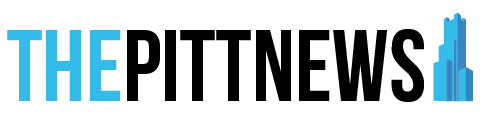Firefox 3 available but still in testing form
March 23, 2008
I finally did it. I finally upgraded the software on my computer. I have been reluctant to… I finally did it. I finally upgraded the software on my computer. I have been reluctant to change my laptop’s configuration since I got Windows Vista playing nicely with MatLab, AutoCAD and Visual Studio 2005.
The four have been prone to disagree, and I didn’t want to disrupt the delicate harmony they’d achieved.
I also got Vista to connect to Wireless PittNet reliably every time I flicked that little wireless adapter switch. My computer was humming along, apart from the frequent quirky Windows errors. I had only one complaint.
Memory-intensive Windows Vista is known for having trouble opening Firefox. Ever since its introduction to the anti-Microsoft Internet world, Firefox has been heavily criticized for its memory usage. So one of my friends suggested Firefox’s new version, still in testing mode, called Firefox 3.
Firefox 3 boasts a new appearance, for one. The overall structure of the program is prettier, with more shading and a greater number of “jewel” buttons. Although this look might seem out of place if you’re a Windows XP user, recent Vista upgraders like me appreciate how the jeweled look appears to mesh well with the background environment.
Firefox is, however, highly versatile, and it still supports the addition of custom or third-party skins.
Skins can be downloaded from various sites across the Internet. In addition to the look and feel, Firefox 3 provides a nice history system, allowing you to quickly and easily recall previous websites in case you’ve forgotten a specific URL syntax.
When you begin typing in the address bar, a large, easy-to-read menu appears with all of the selections Firefox thinks you’re attempting to access.
This feature was implemented in previous versions of Firefox, but Firefox 3 makes it easier to use and read.
Technically, Firefox is more stable than its predecessors, although it’s still in its beta, or testing, form.
Its planned features include the addition of better integration to already-existing Microsoft security software, including Microsoft CardSpace, a system of providing your identity to websites and online services without compromising security.
With this support, Firefox 3 will be able to determine more accurately whether a particular user tapping into browser resources is legitimate or if the user is attempting to fake an identity for nefarious reasons.
To the average user who does not really deal with Microsoft CardSpace, just remember that Firefox 3 is making a concerted effort to prevent computer piracy and hijacking.
Firefox 3 is also attempting to integrate itself more into various online services.
Internet Explorer has historically been able to do to this well – as long as, of course, the online service is a service written by and provided by Microsoft.
The engineering department here at Pitt, for example, provides many presentations online through a Microsoft PowerPoint service.
The slides have not fared very well displaying themselves properly on Firefox-enabled machines. With Firefox 3, therefore, a user should be able to see more of the Internet, even if a website was designed using Microsoft technology specifically for Internet Explorer.
The major benefits of Firefox 3, in my opinion, are its memory upgrades. The online technical magazine Ars Technica recently reported that Firefox 3 outperforms both Microsoft Internet Explorer and Opera, the ancient brand of browsers on which Internet Explorer is based in memory benchmarks.
Tested and then recreated by various computer engineers, Firefox was able to outperform its competition in a contest of quick loading and quick switching.
The script that was used simply opened various websites of various graphical and media intensity, while simultaneously switching between many opened tabs.
The script was designed to simulate average browser usage, giving the illusion that a college student sat down at his computer, opened Gmail, opened Pitt Webmail, opened a PDF document from a class, opened BBC news to learn a bit about the world and continually switched between the tabs as his attention span began to falter.
Firefox 3 also performs better when you first open it. This change, specifically, makes me smile, as Windows Vista takes ages to load on my laptop, and I’m as impatient as most other computer engineers.
I would highly suggest downloading Firefox 3. Take note, however, that it’s still in its beta form.
Beta testing takes some time and generally reveals many bugs that don’t display themselves on the surface. You might run into some problems along the way.
That being said, I’ve been using Firefox 3 for quite some time, and it appears generally very stable.
Don’t be surprised, also, if websites that appeared perfectly in previous versions of Firefox appear slightly differently in Firefox 3.
Compatibility issues are constantly arising, and they will hopefully be dealt with when Firefox 3 is released for normal Internet consumption.